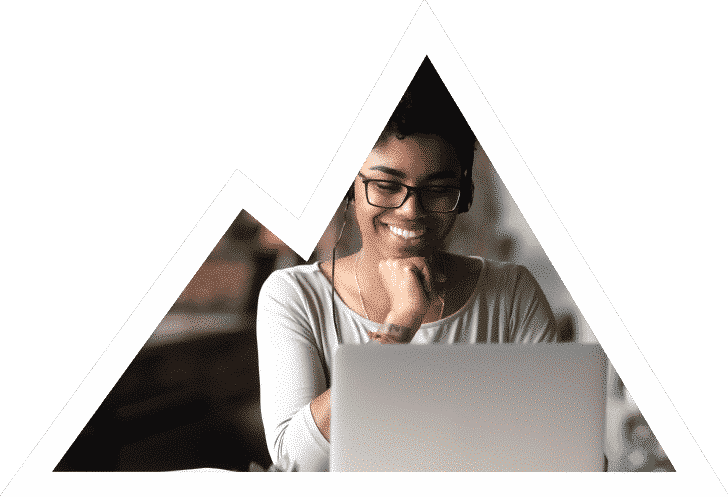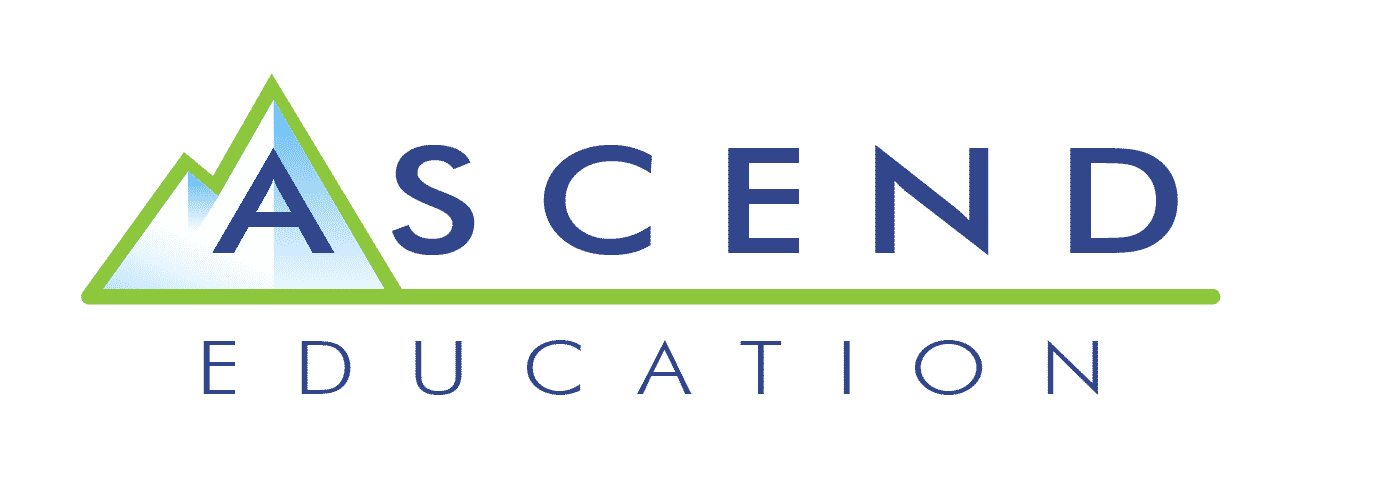Microsoft Windows 10 – Managing Modern Desktops
Microsoft Windows 10 – Managing Modern Desktops
We’ve designed our Microsoft Windows 10 course on Managing Modern Desktops with two goals in mind: helping students develop the skills needed to work in the Microsoft technology industry and making it simple for you, as their instructor, to help them achieve that goal.
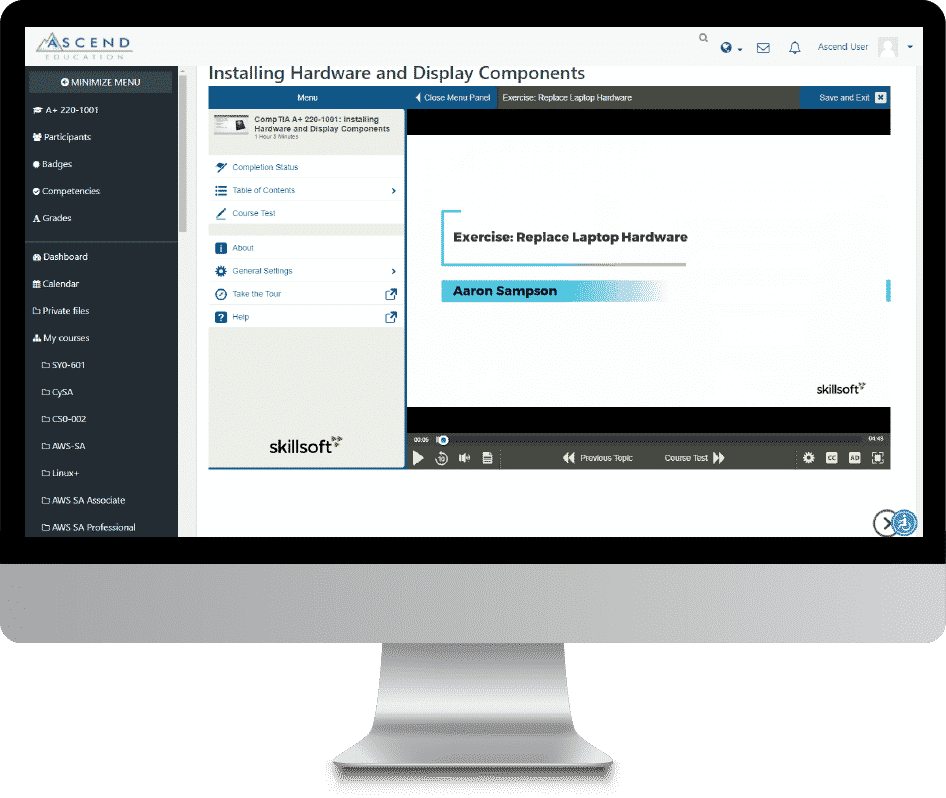
Virtual labs
Hands-On Experience
Not only does this course utilize textbook-written quality content to educate, but it also includes hands-on labs, comprehensive video demonstrations, and assessments. We include all of these features in the course to give students a variety of resources they can learn from, but also to make your life as an instructor easier.
Learning Management System
Easy Integration
Our courses integrate seamlessly with popular Learning Management Systems (LMS), but you also have the option of hosting the course on our LMS. Additionally, we can customize the course to integrate with your existing curriculum and better meet your needs. Prepare your students for a career in the Microsoft technology industry with our state-of-the-art Managing Modern Desktops course.
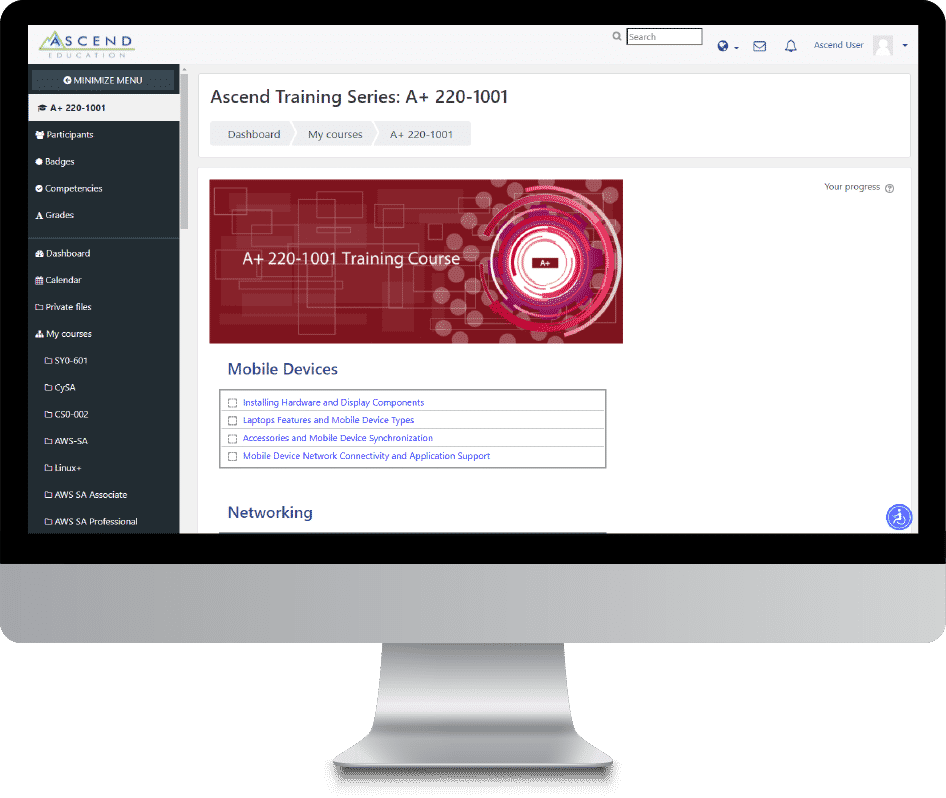
Course Summary
Windows 10 is the latest in Microsoft Windows Operating Systems for Home Users and Business Workstations. There are a number of different Windows 10 editions built to offer specialized functionality to the non-server user space. In other words, whether you’re at home or at work, Windows 10 will likely be your daily driver.
Windows 10 comes in either 32-bit or 64-bit “flavors” depending on which sort of device you’re aiming to install it on and what type of functionality you expect. Windows 10 is designed to offer a simple approach to navigation, making its desktop intuitive and easy to use even for a beginner. In the pages that follow, we will explore the different versions of Windows 10 and their respective features.
Video Lessons
Virtual Labs
Text Lessons
Assessments
Quizzes
Practice Exam
Instructor Tools
Slides
Gradebook
Student Progress Tracking
LMS Deep Link Integration
Video Lessons
Virtual Labs
Text Lessons
Assessments
Quizzes
Practice Exam
Instructor Tools
Slides
Gradebook
Student Progress Tracking
LMS Deep Link Integration
Course Features
Virtual Labs
Virtual labs give students experience practicing and implementing the skills they will learn about in this Microsoft Windows 10 – Managing Modern Desktops course. These labs run on real hardware that enable students to develop the hands-on skills required in the Microsoft technologies industry. Within the sandbox environment, students can make mistakes and see how their actions affect a real system. This is different from a simulated lab where students are led through a simulated environment that has only one solution and a single path to accomplish a given task. A student’s access to a complete software and hardware resource helps them fully engage in discovery, solution finding, and problem solving. They will be able to earn their Microsoft certification or final grade with a truly hands-on approach that prepares them for the workforce.
State-of-the-art videos
Ascend Education’s videos are engaging and present the most current content available in Microsoft training. The format of our videos was designed by expert instructional designers in order to increase learning absorption; studies have shown that instructional videos that are less than 6 minutes in length result in improved learning.
The video content for this course includes definitions, examples, comparisons, an overview of difficult topics found in the text and thorough demonstrations of what is covered in the material. This format enhances a student’s learning experience and retention, preparing them for their Microsoft certification exam and getting them job ready.
Textbook Quality Written Content
Written by leading industry experts, our online Microsoft Windows 10 – Managing Modern Desktops text material is designed to replace your textbook. The easy-to-follow structure of the text makes the life of the instructor and student easier. The detailed text lessons cover all the crucial topics necessary for students to pass their Microsoft certification exam and gain the network security knowledge they need in order to advance in their education and career. The written content (along with all other course material) is delivered on a professionally designed LMS that automatically tracks their progress as they complete a given section.
Assessments
This Microsoft Windows 10 – Managing Modern Desktops course includes practice quizzes and a final exam prepared by industry experts. Practice quiz questions are found in each section of the course and will help students know which areas they are understanding well, and which areas they may need to work on before taking their final exam.
The comprehensive final exam was created to help teachers assess a student’s understanding of the material from the first module to the last. Each quiz and final exam is linked to the instructor gradebook, so a teacher can track each student’s progress and have automatic grading. Instructors can also set the number of tries for each quiz to give students a chance to go back and review material if necessary. These assessments save instructors countless hours of having to prepare and grade quizzes and exams by themselves.
Easy-to-use LMS
Each course is built on our professionally designed Learning Management System (LMS). Ascend Education’s courses can fully integrate with popular LMS’s including Canvas, Blackboard, D2L and others, making it easy to track progress and manage the learning success of a given student or class. All course materials are integrated using deep linking integration. In this way, it never appears to the student that they have left the “home” environment of their own LMS. In instances where a given school does not have an LMS or allows integration, Ascend is only too happy to host the course inside our own Learning Management System, including delivering all the instructor tools and helpers described here.
Instructor Slides
Instructor slides provide structure for lectures. This Microsoft Windows 10 – Managing Modern Desktops course has a downloadable slide deck that coordinates with instructional material in the course. Teachers can use the slides as they are or make any desired adjustments necessary to fit their planned lecture.
The simple way to help your students succeed.
Try it for free!
Course Curriculum
What’s Covered in the Microsoft Windows 10 – Managing Modern Desktops Course Curriculum:
Try us out for free
100% Satisfaction – Guaranteed.
If you aren’t completely satisfied with your experience using our Microsoft Windows 10 course our support team is available to assist you with whatever it takes to help you and your students reach your goals. Our number one priority is to make your job as an instructor easier. We’ll provide answers to all of your questions, access to a different course if requested, and even customize courses to meet your needs.
Other Courses We Offer
Try Out Our Managing Modern Desktops Course For Free
Receive access to our full Microsoft Windows 10 course curriculum and participate in a free demonstration with one of our experienced representatives.