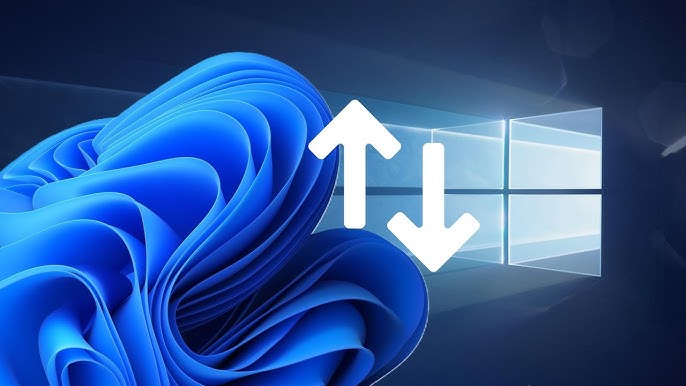Windows 11 Takes Over — The Skills That Now Matter
When Windows 10 reached its end-of-support in October 2025, the shift didn’t happen quietly. Overnight, organisations that had comfortably relied on a decade-old operating system found themselves standing on shaky ground. Security updates stopped. Compliance alerts spiked. Internal risk dashboards turned red. And suddenly, the move that had been postponed for years couldn’t be delayed any longer and everyone had to migrate.
Windows 11 quickly became the new standard not because people wanted something fresh, but because the old foundation could no longer hold. The OS brought a very different mindset with it: built-in AI, hardware-level protection, cloud-connected workflows, and a security-first architecture that simply didn’t exist on Windows 10. Companies that once treated upgrades as a slow, optional process realized this was no longer a cosmetic change; it was a fundamental shift in how modern systems are secured, deployed, and managed.
For IT teams, this created a new kind of pressure. They weren’t just updating machines, they were stepping into an environment where automation mattered more than manual fixes, where AI-assisted features shaped how people worked, and where endpoint security depended as much on hardware as software. Administrators who had spent years mastering Windows 10 suddenly had to rethink everything from device provisioning to threat response.
And that’s why the demand for new skills exploded. Cloud administration, PowerShell automation, Windows 11 security configuration, identity management, compatibility testing, and AI-enabled workflows all became part of the daily conversation inside IT departments. Organizations needed professionals who could keep up not just with the OS, but with the ecosystem it introduced.
What makes this moment interesting is not the upgrade itself, but everything it reveals about the future of IT. Windows 11 isn’t just an operating system people are moving to, it’s a gateway into a new era of security, administration, and AI-driven work. Anyone entering tech in 2025 will feel the impact of this shift, whether they’re managing endpoints, securing networks, or preparing for certifications.
Why Has Windows 11 Adoption Surged So Quickly After the Shutdown?
The moment Windows 10 support ended, organizations didn’t have the luxury of easing into the transition. The absence of security updates created an immediate vulnerability gap. Every day spent on Windows 10 meant more exposure, more compliance issues, and more risk reports landing in IT inboxes. Companies that once debated upgrades for years suddenly moved faster than they ever expected.
The first push came from security teams. Without patches, Windows 10 machines instantly became high-risk endpoints. Internal auditors began flagging unsupported devices, insurance vendors questioned coverage, and industry regulators tightened scrutiny. For many businesses, staying on Windows 10 stopped being an option altogether; it became a liability that could trigger fines, breaches, or operational shutdowns.
Then came hardware realities. Windows 11 wasn’t designed to run on older machines. TPM 2.0, Secure Boot, UEFI, and modern processor requirements forced organizations to evaluate every device in their fleet. Some systems passed the check effortlessly. Many did not. As a result, companies that had postponed hardware refreshes suddenly found themselves replacing laptops, upgrading desktops, and modernizing entire device inventories at once. The migration wasn’t just software deep, it was physical.
At the same time, hybrid work changed expectations. Windows 11 wasn’t just newer; it was built for the way teams actually work now. Integrated Teams features, improved multi-monitor support, enhanced window management, and native AI tools made a noticeable difference in day-to-day productivity. Employees adapting to remote and hybrid setups found Windows 11 smoother and more intuitive than Windows 10, and organizations saw the productivity benefits almost immediately.
Another force behind the rapid adoption was AI. The rise of Copilot+ PCs, AI-powered recall features, smarter search, and background optimization techniques made Windows 11 feel like a platform designed for the next decade, not the last. Companies that were already integrating AI workflows into their operations saw the upgrade as a natural step forward, aligning their device ecosystem with their long-term digital strategy.
By the end of 2025, Windows 11 wasn’t simply a replacement for Windows 10, it became the operating system that matched modern expectations. Businesses wanted stronger security, smoother collaboration, better automation, and AI-enabled workflows. Windows 11 delivered all of that in ways Windows 10 never could, which is why organisations upgraded at record speed.
The result was clear: staying behind meant falling behind. Moving forward wasn’t optional anymore; it became the only way to work safely, efficiently, and competitively in a post-Windows-10 world.
What Changed Technically And Why These Updates Matter More Than People Expected?
Windows 11 wasn’t just a visual refresh. The technical shift underneath is what truly changed the game for IT teams. Overnight, administrators realized they weren’t dealing with a simple OS upgrade; they were stepping into an entirely different security model, deployment approach, and hardware ecosystem.
The biggest shift came from how Windows 11 handles security at the hardware level. Features like TPM 2.0, Secure Boot, and Virtualization-Based Security aren’t add-ons; they’re part of the foundation. Instead of trying to defend fragile machines with patched software, Windows 11 starts with hardware that can isolate credentials, lock down boot processes, and detect tampering before the operating system even loads. For attackers, the door that used to be slightly open is now heavily reinforced. For IT teams, this changed how endpoint protection is designed, deployed, and monitored.
Then there’s Credential Guard and Windows Hello for Business, which essentially rewrite the playbook for identity security. Passwords become less central, and protected credentials become the norm. Attacks that thrived on token theft, lateral movement, and privilege escalation suddenly face harder barriers. The operating system doesn’t just ask users to be careful, it makes it difficult for attackers to move freely, even if one account is compromised.
On the system side, Windows 11 eliminates years of legacy baggage. Outdated components that caused performance bottlenecks, compatibility issues, and security weaknesses have been retired or replaced. The architecture has been tightened, streamlined, and optimized for devices that rely heavily on multitasking, cloud sync, and virtual workloads. Everything feels lighter, faster, and more stable because the OS isn’t dragging decades of backward-compatibility constraints behind it.
For organizations embracing cloud ecosystems, the native integration with Azure became the most noticeable leap. Identity management flows more naturally. Device compliance is easier to enforce. Remote provisioning feels as smooth as setting up a phone. Entra ID, Intune, and Endpoint Manager work hand-in-hand with Windows 11 instead of feeling like add-ons. IT teams no longer need to juggle outdated GPO dependencies for hybrid environments; the OS finally matches the modern, cloud-first way businesses operate.
Even the AI components built into Windows 11 signal a shift in how operating systems are meant to function. Background optimization, intelligent resource allocation, recall features, and Copilot integration all move Windows from being a passive tool to an active assistant. The OS reacts to patterns, learns user behaviour, and makes decisions that reduce workload on both users and IT support desks. It’s not just a better interface, it’s a smarter system.
All of these updates matter for one simple reason: they reshape what IT administrators are responsible for. Security becomes more proactive. Identity becomes central. Hardware compliance becomes mandatory. Cloud management becomes unavoidable. And AI becomes part of the everyday workflow rather than an optional add-on.
Windows 11 isn’t asking admins to do the same job on a newer platform; it’s telling them the job itself has evolved.
What Admin Skills Suddenly Became Essential in a Windows 11 World?
Once organizations made the jump to Windows 11, it became obvious that the skills that kept IT teams afloat during the Windows 10 era weren’t enough anymore. The role of a Windows administrator expanded almost overnight, and the OS itself pushed the industry toward a completely different skillset.
The first big shift was toward cloud fluency. With Windows 11 so tightly integrated into Azure ecosystems, administrators had to move beyond local AD and legacy domain management. Everything from identity verification to device compliance to app deployment now leans heavily on cloud-based workflows. IT teams that once spent their days managing on-prem servers suddenly needed to navigate Entra ID portals, Intune dashboards, conditional access policies, and remote provisioning pipelines. The admin who could configure a GPO with their eyes closed now needs to understand cloud governance, identity lifecycles, and zero-trust access models.
Security expertise also jumped from a “nice to have” to an absolute requirement. With Windows 11 built around hardware-rooted protections, admins had to grasp features like Virtualization-Based Security, Secure Boot, kernel isolation, and the new credential protection norms. These weren’t optional toggles anymore; they shaped how endpoints behaved across entire organizations. Ransomware defense, incident response planning, threat detection, and policy hardening all became part of the everyday workflow. Admins had to step into the mindset of security analysts, not just OS managers.
Automation became the next major pillar. As device fleets grew and hybrid work scattered teams worldwide, manual configuration wasn’t sustainable. PowerShell scripting evolved from a convenient tool into an essential language. Admins began automating deployments, rewriting onboarding processes, and using scripts to enforce configuration baselines across devices that never once touched the corporate network physically. Automation stopped being a shortcut; it became the only way to maintain consistency across distributed environments.
At the same time, the rise of DevOps practices influenced how software gets deployed inside Windows ecosystems. Many organizations started relying on containerized applications, CI/CD processes, and orchestrated updates. Administrators who once focused solely on system stability had to understand Docker, Kubernetes fundamentals, and modern package management strategies. The separation between IT operations and development teams has been fading for years, but Windows 11 accelerated that merge by making cloud-connected, container-friendly workflows the default.
Even hardware knowledge had to evolve. It wasn’t enough to choose any device that could boot Windows. Windows 11 introduced firm requirements around TPM, UEFI, secure silicon, and device attestation. Admins found themselves analysing chipset compatibility, firmware consistency, and application behaviour on modern hardware stacks. Troubleshooting turned into a blend of software diagnostics and hardware-based decision-making.
And then came the AI layer, a new frontier for administrators. With Windows 11 weaving AI into daily tasks through Copilot, recall features, optimization engines, and intelligent resource management, admins had to learn how to configure, supervise, and secure these features. They had to understand which AI capabilities were appropriate for their organization, how data was being processed, and what governance policies needed to be put in place. AI wasn’t just a user feature; it became part of the IT administrator’s responsibility.
All of this created a moment of clarity for the industry: the Windows admin of 2025 isn’t the same professional that existed in 2015. The job isn’t just about maintaining systems, it’s about securing identities, orchestrating cloud environments, automating workflows, navigating AI-powered features, and aligning hardware with modern security standards.
The OS changed, and the expectations changed with it.
What Should IT Learners Focus On to Stay Employable in 2025?
For anyone starting an IT career today, the path looks very different from what it used to be. Windows 11 didn’t just upgrade the operating system, it upgraded the expectations placed on every aspiring admin, analyst, or support professional. The learners who stay employable in 2025 aren’t the ones who memorize commands or cling to legacy systems. They’re the ones who understand how modern IT actually works: distributed, cloud-connected, automated, secure from the ground up, and increasingly shaped by AI.
It begins with building a solid foundation. Even in a world full of AI-driven tools and cloud automation, the basics still matter: understanding how operating systems behave, why networks fail, how identity works, and what makes a system secure or vulnerable. These fundamentals don’t go out of style, and anyone who tries to skip them eventually finds themselves stuck the moment a real-world problem doesn’t match the textbook example. Windows 11 simply makes these basics more visible. A misconfigured policy now travels across devices instantly. A single identity flaw can open doors you didn’t intend to open. A missing patch can leave the entire fleet exposed. Learners who understand the core mechanics behind the system will always have an advantage.
From there, the focus naturally shifts to cloud literacy. Modern IT doesn’t revolve around a server room anymore; it lives in consoles, dashboards, identity providers, and remote endpoints that may never touch the office network. Learning to navigate these tools early., Azure identity services, Intune configuration, cloud resource management, role-based access, and secure deployments gives students a head start in environments where nearly everything is cloud-anchored. Employers now assume that an entry-level candidate can handle cloud-connected workflows, not just local troubleshooting.
Security mindset is another skill that separates prepared learners from the rest. Windows 11 reinforces this by design every feature leans on secure hardware, isolated environments, encrypted channels, and strict identity rules. IT learners who treat security as an everyday responsibility, not a separate department’s job, quickly stand out. They think beyond “how do I fix this?” and start asking “how do I prevent this from happening again?” That shift is what employers are quietly searching for.
Automation comes next, not as an intimidating requirement but as a natural progression. Once learners realize how many tasks repeat across systems, scripting stops feeling optional. Knowing how to use PowerShell to deploy, configure, troubleshoot, or enforce consistency makes them far more valuable, especially in teams where one admin may manage hundreds or thousands of devices. Automation isn’t about writing perfect scripts, it’s about making smarter use of time and ensuring fewer errors across the board.
Problem-solving also becomes a defining skill. Modern IT work rarely hands you clear instructions. Instead, it throws unpredictable issues at you: a policy that conflicts with another setting, a cloud identity that refuses to sync, a device that fails compliance checks for reasons that don’t make sense. Learners who enjoy investigating, testing theories, and tracing issues to their root cause adapt easily to this new environment. Employers notice that curiosity. They trust it.
And then there’s the human side of IT communication and collaboration. As hybrid teams grow, IT is no longer hidden in a back office. It’s the bridge helping employees stay productive, secure, and up to date. Learners who can explain technical issues in simple language, guide non-technical users without frustration, and document their work clearly are the ones who move ahead faster.
Most importantly, learners who remain open to constant change will thrive. Windows 11 isn’t the end state, it’s a milestone in a journey where AI, cloud-native ecosystems, and new standards evolve year after year. The students who stay curious, experiment often, and get comfortable learning new tools on the fly will always find themselves in demand.
In 2025, employability isn’t about chasing the “one perfect skill.” It’s about building the mindset to understand modern systems, adapt quickly, explore confidently, and stay ahead of the curve. The OS changed and so did the definition of readiness.
What Does the Job Market Look Like for Windows Administrators Now?
Once Windows 11 became the new baseline, the job market shifted in ways that even seasoned professionals had to pause and reassess. Companies that were slow to modernize suddenly found themselves racing to secure systems, update hardware, and rebuild their workflows around the new OS. That rush created a shortage not of general IT talent, but of professionals who understood how to operate in a post–Windows 10 world.
Employers began looking for administrators who could move comfortably between old infrastructures and new ones. The rise of hybrid work made remote device management a daily expectation, not a bonus skill. Admins who mastered cloud identity, zero-trust access, and Windows 11’s hardware-rooted protections quickly moved to the front of the hiring line. The market rewards candidates who can keep systems secure, automate repetitive tasks, and ensure that the transition to modern platforms doesn’t break business continuity.
This demand goes beyond enterprise IT. Schools, hospitals, banks, government offices and every sector that depended on Windows 10 had to adapt at the same time. For many organizations, the pressure wasn’t just to upgrade for better features but to avoid falling out of compliance once Windows 10 stopped receiving security patches. That urgency created new roles focused entirely on migration planning, hardware strategy, AI-enabled productivity tools, and endpoint security hardening.
What’s even more interesting is how the definition of a Windows administrator changed. The job is no longer limited to managing desktops and troubleshooting login issues. It now overlaps with security operations, cloud governance, automation engineering, and even data-driven decision-making. The professionals who stay ahead are the ones who understand how each of these areas blend into the modern Windows ecosystem.
And because every organisation updates at a different pace, there’s now room for both specialists and generalists. Some teams need experts who understand every nuance of Windows 11’s security stack. Others need versatile professionals who can migrate old systems, deploy cloud-based tools, and automate onboarding for remote users. The market is wide open, and the opportunities are more varied than they’ve ever been.
The shift also benefits newcomers. Employers have realized that Windows 11 isn’t just a simple OS update it’s a rewrite of how IT environments should be built and managed. Fresh learners who train directly on modern tools enter the workforce with an advantage. They don’t carry the old habits that can slow down transitions, and they’re often more comfortable navigating cloud consoles, AI features, and automation scripts from the start.
As long as organisations continue modernising their infrastructure and as long as Windows remains the backbone of global workplaces the demand for Windows 11-ready professionals is only going to grow. The OS may have changed, but the need for skilled administrators hasn’t. If anything, it’s stronger than ever.
Conclusion
Windows 11 didn’t just replace an old operating system, it pushed the entire industry into a new era of IT work. Overnight, organizations had to rethink how they deploy devices, secure identities, protect data, and support remote teams. The shift exposed a simple truth: the skills that once defined an IT career aren’t enough anymore. Modern workplaces run on cloud-first architecture, hardware-rooted security, automated workflows, and AI-driven features that change how people interact with their devices every day.
For learners, this moment is a turning point. Those who build strong fundamentals, embrace cloud identity systems, understand modern security practices, and get comfortable with automation will walk into an industry that’s actively searching for talent with that mindset. The job market is hungry for professionals who can manage Windows 11 environments with confidence not because the OS is new, but because the responsibilities tied to it have expanded far beyond what Windows 10 ever required.
This is exactly why Ascend Education builds real-world, hands-on training into its IT and cybersecurity courses. The goal isn’t just to help learners pass an exam. It’s to prepare them for the environments they’ll actually work in, the ones shaped by cloud governance, strong security, automation, and continuous change. When students practise troubleshooting, configuring systems, and navigating modern platforms through virtual labs, they aren’t learning in isolation. They’re developing the judgment and confidence that Windows 11 workplaces expect from day one.
The future belongs to professionals who can adapt quickly, learn continuously, and stay curious about the systems evolving around them. Windows 11 may have sparked the shift, but the momentum now lies with the learners who decide to grow with it.
FAQs
1. Why did Windows 11 adoption surge so quickly after Windows 10 ended?
Because Windows 10 no longer receives security updates, staying on it creates major risks for organisations. Windows 11 also offers stronger built-in protections, modern hardware support, and tighter cloud integration, making the upgrade a practical necessity rather than a preference.
2. Can people still use Windows 10 even though support has ended?
Yes, devices running Windows 10 will continue to function, but the lack of ongoing patches makes them more vulnerable over time. Companies handling sensitive data can’t afford that exposure, which is why most are now migrating their fleets as fast as possible.
3. What skills do employers expect from Windows admins today?
Employers look for admins who understand cloud identity, zero-trust security, automation, modern deployment tools, and hardware-based protections. The role has expanded well beyond basic troubleshooting and now overlaps with cybersecurity, cloud operations, and scripting.
4. How does Windows 11 change the way IT teams manage security?
Windows 11 builds security into the hardware layer through TPM, Secure Boot, virtualization-based protection, and identity-driven access. IT teams now focus more on prevention and policy design rather than reacting to threats after they appear.
5. What should new IT learners focus on if they want to work with modern Windows environments?
A strong grasp of OS fundamentals, PowerShell automation, cloud identity platforms, and endpoint security puts learners on the right track. Hands-on practice through virtual labs helps build the confidence needed for real-world troubleshooting and certifications.