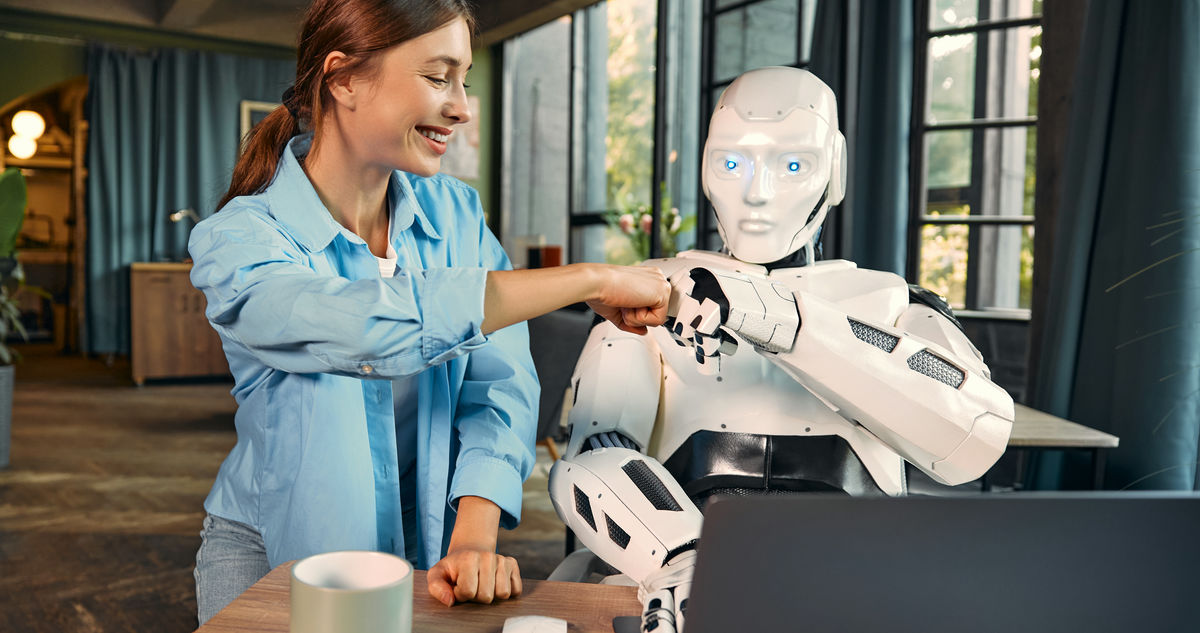Say hello to your new, smarter study partners: GPT-5 and Claude 3. These latest AI models aren’t just better at chatting—they’re rewriting the rulebook on how students learn everything from coding and cybersecurity to cloud networking and system administration.
If you’re an IT or cybersecurity student, this update is more than a headline—it’s a game-changer. But with great power comes the need for even smarter study habits.
So, What’s New with GPT-5 and Claude 3?
Here’s a quick breakdown of how these AI upgrades are stepping up the learning game:
GPT-5 Highlights:
- Stronger logic and reasoning: Perfect for debugging and system flow analysis.
- Better coding support: Can now write and explain more complex scripts and commands.
- Expanded memory: Handles multi-step problem-solving better than ever.
Claude 3 Highlights:
- Context-aware responses: Keep your lab environment and system setup in mind.
- Increased accuracy: Ideal for step-by-step lab tasks and networking configs.
- Stronger ethical guardrails: Encourages safe, responsible cybersecurity use.
In short: They’re faster, smarter, and much more helpful.
How Students Are Using Them (and Winning)
Whether it’s prepping for a CompTIA exam or completing a virtual lab, students are getting creative:
- Lab Walkthroughs: AI can guide students step-by-step through configurations and troubleshooting.
- Exam Practice: Generate mock questions and simulate scenarios in networking, security, and OS concepts.
- Code Reviews: Paste in your scripts and get instant feedback, explanations, or debugging suggestions.
- Research Assistant: Use AI to explain new concepts in plain English (or plain Python).
And yes, even when panic hits the night before a deadline—your AI buddy is right there to help.
But It’s Not All Smooth Sailing: The Watch-Outs
The upgrades are amazing, but they’re not foolproof. Here’s what students (and instructors) need to keep in mind:
- Not always accurate: AI can be confidently wrong. Always test and verify your code or config in a real or virtual lab.
- Ethical grey zones: Using AI to do the work (rather than learn it) can mess with your understanding and academic integrity.
- Lack of customization: AI doesn’t always understand your unique system setup unless you clearly describe it.
Pro Tip: Always treat AI as your second brain, not your only one.
How Instructors Are Adapting
At Ascend Education and across classrooms, educators are integrating AI without losing the fundamentals:
- AI-assisted assignments: Grading both the answer and the approach (how you used AI).
- Simulation-based testing: Making sure students still know how to navigate real-world interfaces.
- Ethics discussions: Covering the do’s and don’ts of AI use in labs, tests, and future careers.
Tips to Maximize AI for IT Learning (Without Overdoing It)
Here’s how to get the most from GPT-5 and Claude 3:
- Use them to clarify, not copy. Always rewrite or rework the AI’s response in your own understanding.
- Ask for explanations: “Why does this code work?” is a great prompt.
- Run your labs manually after getting help. Experience > answers.
- Track what you learned. Keep a notebook or Notion page of AI tips, errors, and fixes.
The Future of IT Education Is (Partly) AI-Powered
As GPT-5 and Claude 3 keep evolving, one thing’s clear: tech students who learn how to partner with AI will have an edge.
Not because AI is replacing their skills, but because it’s enhancing them.
Think of these models as training wheels, not a self-driving bike. Use them to explore deeper, learn smarter, and troubleshoot faster.
Looking for hands-on courseware that combines real-world IT skills with the latest tech?
Explore Ascend Education and get certification-ready the right way.
Stay curious. Stay updated. And keep learning—with or without AI by your side.