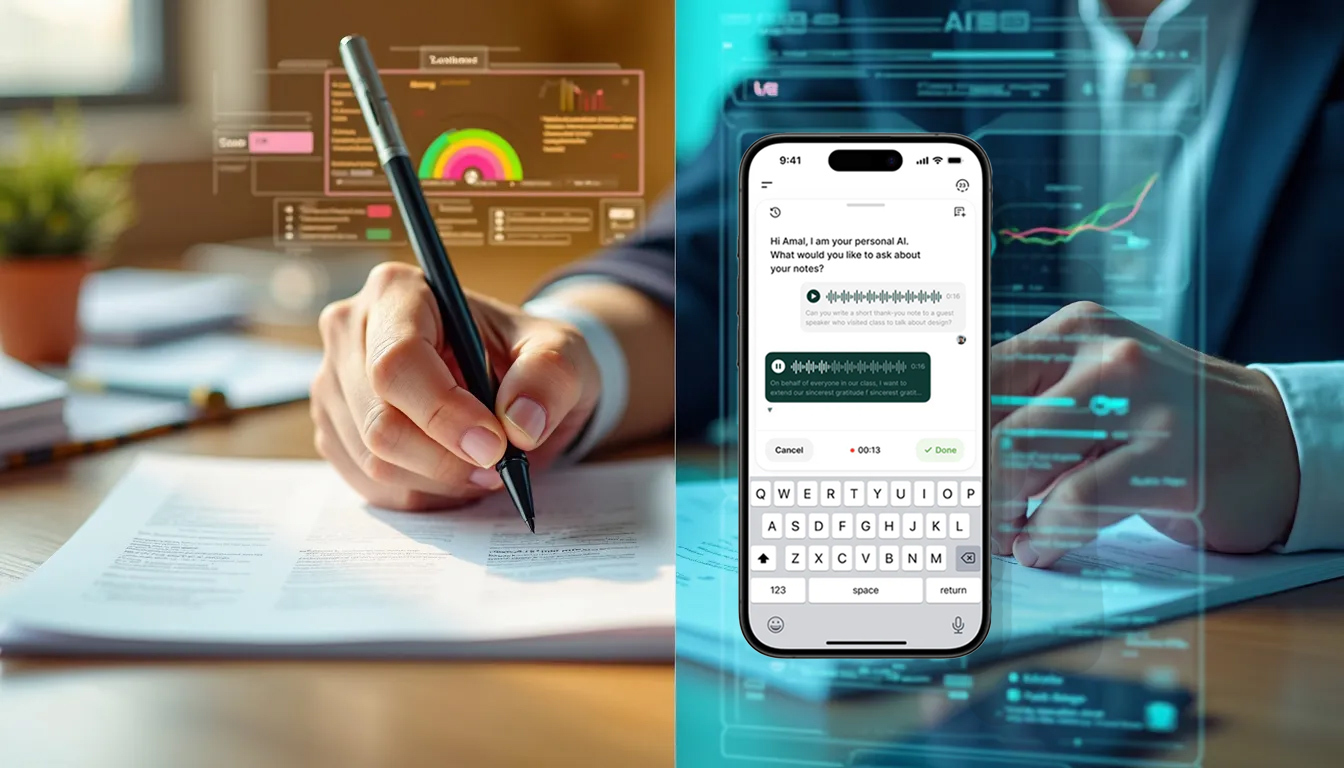In 2025, one thing is clear: students are no longer frantically scribbling notes during lectures. Instead, they’re tapping “record” or letting an AI summariser do the heavy lifting. With tools like Otter.ai, Notion AI, and Scribe becoming campus essentials, tech-savvy learners are questioning whether they even need to attend class in real-time anymore.
But while AI-powered note-taking is undeniably convenient, it’s also raising new questions: Are students learning better? Or are they outsourcing memory and attention? Here’s what you need to know about how these tools are changing study habits, and where they help or hurt the most.
What Are AI Note-Taking Tools?
AI note-taking tools are platforms that automatically transcribe, summarise, and organise spoken content. Whether it’s a live Zoom lecture, in-person class, or podcast, these tools:
- Transcribe speech to text in real-time
- Highlight keywords and key points
- Auto-summarise content
- Create action items or flashcards
Some of the most popular tools students are using in 2025 include:
- Otter.ai: Real-time transcription and summarization, now embedded in Zoom and Microsoft Teams
- Notion AI: Smart summarizing of long notes, and integration with class databases
- Scribe: Records and documents processes and walkthroughs, popular for IT and coding tutorials
- Fireflies.ai & Whisper (OpenAI): Advanced audio transcription tools used across classrooms and study pods
These aren’t just fancy recorders. They act more like intelligent personal assistants for your brain.
Why Students Love AI Note-Taking Tools
Ask any student, and the benefits are pretty clear:
1. They reduce stress in lectures
You no longer have to choose between listening and writing. Tools record everything so you can focus.
2. They save time
Instead of reviewing an hour-long recording, students can scan summaries and jump straight to key concepts.
3. They make review smarter
Searchable transcripts mean you can find exactly where your professor explained subnetting without replaying the whole lecture.
4. They support neurodiverse learners
Students with ADHD, dyslexia, or auditory processing issues are finding these tools game-changing for accessibility.
But There Are Trade-Offs
Despite the advantages, educators and cognitive scientists are urging caution. Here’s why:
1. Memory retention drops
Studies show that writing notes by hand helps encode information in the brain. When AI does it all for you, your memory may not retain as much.
2. Students disengage
Knowing the AI will catch everything, some learners tune out during class. That passive listening leads to weaker comprehension.
3. Summaries aren’t perfect
Even the best AI tools can misinterpret technical language, miss nuance, or oversimplify key concepts.
4. Over-reliance builds bad habits
When students treat note-taking as a task to automate completely, they miss the opportunity to develop critical learning skills like filtering, organizing, and rewriting information in their own words.
Best Practices for Using AI Note-Taking Tools Wisely
Like most tech, the value of AI note-taking tools depends on how you use them. Here’s how to find the sweet spot:
1. Use them as supplements, not substitutes
Let the AI take a first pass, but review and edit the notes yourself. Add your own takeaways.
2. Engage actively during class
Even if you’re not writing, be fully present. Ask questions, annotate live, or make mental checkpoints.
3. Cross-check for accuracy
Don’t assume the AI caught everything perfectly. Especially in technical or fast-paced courses.
4. Use AI to quiz yourself
Convert summaries into flashcards, mini-quizzes, or mind maps using tools like Notion or Anki.
How Educators Are Adapting
Forward-thinking instructors are recognizing this shift and adjusting their methods. Some are:
- Providing AI-friendly lecture outlines
- Encouraging post-lecture reflection activities
- Offering both live participation and asynchronous review options
Platforms like Ascend Education are even integrating note-enhancing tools into courseware, so learners can toggle between AI support and self-driven learning.
Final Thoughts: Keep the Human in the Loop
AI note-taking tools are here to stay. For busy learners, neurodivergent students, or those juggling work and study, they’re a lifeline.
But the real learning happens when you engage, reflect, and connect the dots yourself.
In 2025, students who combine the convenience of AI with the discipline of intentional study habits will outperform those who don’t. The best learners won’t be the ones with the smartest software—they’ll be the ones who use it mindfully.
At Ascend Education, we believe tech should empower—not replace—learning. Tools evolve. But deep understanding? That still takes curiosity, attention, and heart.