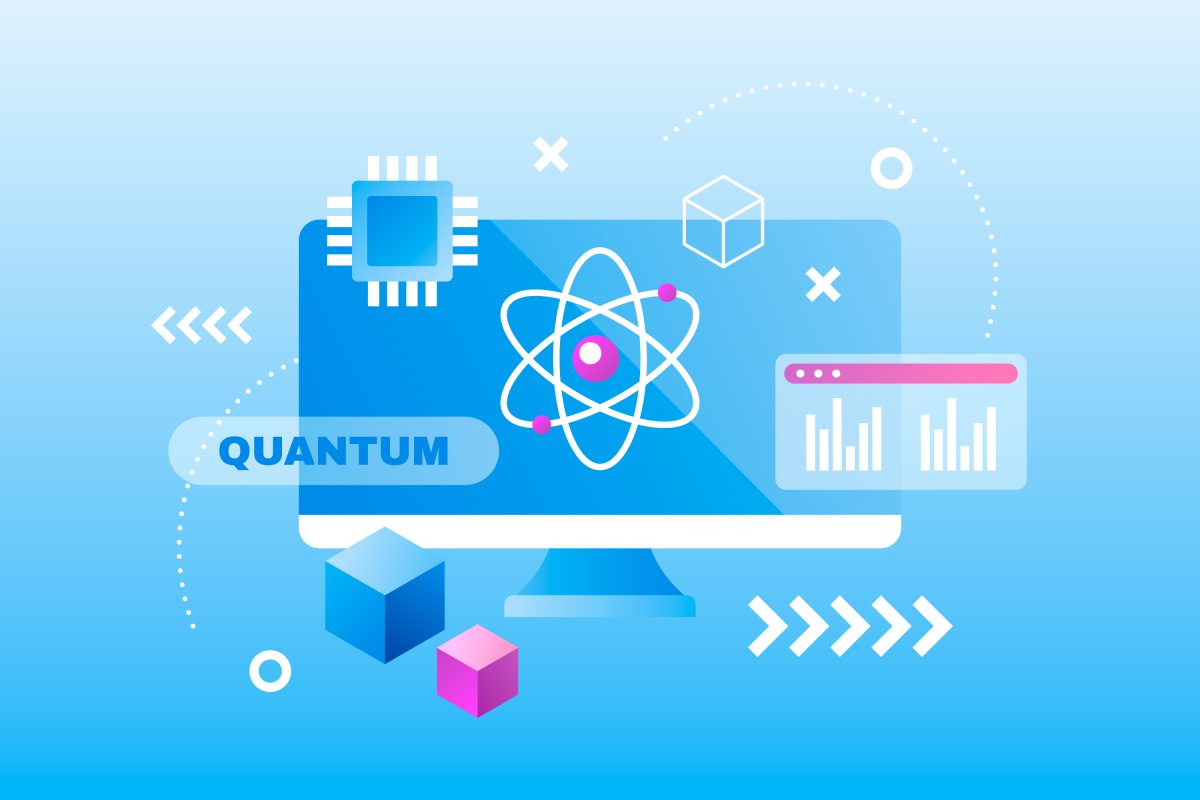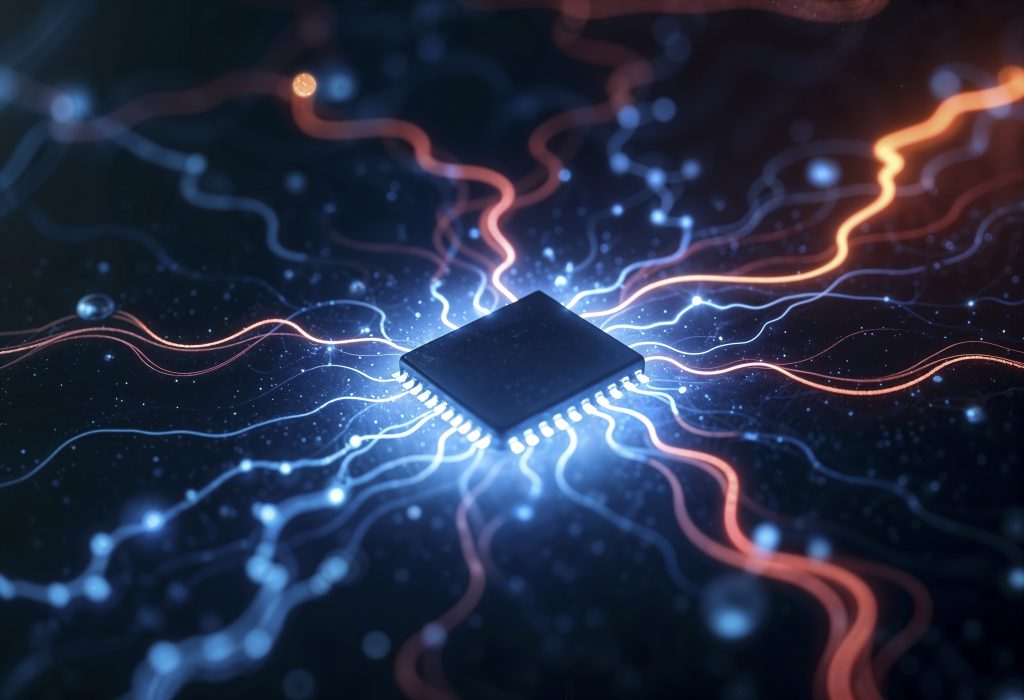Leveraging Virtual Labs for Hands-On IT Training
IT education has always required more than theory. You can memorise commands, protocols, and security frameworks, but true understanding comes from doing—building systems, troubleshooting problems, and experimenting in real-world scenarios. That’s why hands-on experience is so crucial in IT training.
But traditional labs come with challenges: limited physical equipment, high costs, scheduling conflicts, and accessibility issues. Fortunately, technology has delivered a powerful solution: virtual labs.
Virtual labs are transforming IT education by providing accessible, flexible, and realistic environments where students can develop practical skills anytime, anywhere. In this blog, we’ll explore what virtual labs are, why they’re so effective, and how they prepare students for both certifications and the workplace.
What Are Virtual Labs?
Virtual labs are cloud-based simulated environments that replicate real IT systems, networks, and technologies. Instead of relying on physical hardware in a classroom, students access fully functional virtual machines, networks, servers, and software environments online.
They allow learners to:
- Configure operating systems
- Set up and troubleshoot networks
- Write and debug code
- Practice cybersecurity skills
- Experiment with cloud services
- Simulate real-world IT scenarios
All without needing expensive hardware or risking live systems.
Why Hands-On Experience Is Critical in IT
In IT, practical experience isn’t a bonus—it’s a necessity. Certifications may test knowledge, but employers want proof of real-world skills.
Consider these typical job tasks:
- Configuring firewalls
- Installing servers
- Setting up VPNs
- Responding to cybersecurity incidents
- Deploying cloud resources
None of these can be mastered through theory alone. Virtual labs allow students to practice repeatedly in realistic, risk-free settings, building true competence and confidence.

The Key Benefits of Virtual Labs in IT Education
1. Safe, Risk-Free Practice
Mistakes are part of learning—but in a live system, errors can have real consequences. Virtual labs allow students to experiment freely, make mistakes, and learn from them without damaging real infrastructure.
This safe environment encourages exploration and creativity—both critical traits in successful IT professionals.
2. Accessibility Anytime, Anywhere
Traditional labs often require students to be physically present at specific times. Virtual labs, on the other hand, are available 24/7 from any location with internet access.
This flexibility:
- Accommodates different learning paces
- Supports distance and online education
- Helps students balance studies with work or personal obligations
For many students, this accessibility makes IT training more inclusive and equitable.
3. Cost-Effective and Scalable
Physical labs require:
- Expensive hardware
- Ongoing maintenance
- Dedicated space
- IT staff to manage equipment
Virtual labs significantly reduce these costs. Institutions can scale lab access to hundreds or even thousands of students simultaneously without the overhead of physical infrastructure.
This scalability is particularly important as IT programs grow to meet rising demand for tech skills.
4. Up-to-Date Technology
Technology evolves fast. Physical labs often struggle to keep hardware and software current. Virtual labs can be updated centrally to reflect the latest operating systems, cloud platforms, security tools, and industry standards.
Students get exposure to cutting-edge technologies that mirror what employers are using right now.
5. Realistic, Job-Focused Scenarios
The best virtual labs go beyond isolated tasks. They present scenario-based challenges that simulate real workplace problems:
- Diagnosing a failed network
- Investigating a security breach
- Migrating services to the cloud
- Configuring load balancers or container clusters
This contextual learning builds problem-solving skills that textbooks alone can’t provide.
6. Supports Certification Preparation
Many IT certifications—like CompTIA A+, Network+, Security+, AWS, Cisco, and Microsoft certifications—test not just knowledge, but the ability to apply it in practical situations.
Virtual labs align perfectly with certification objectives, providing:
- Hands-on practice that mirrors exam scenarios
- Confidence through repetition
- Exposure to actual tools and commands
Students enter exams better prepared and less anxious.
7. Instant Feedback and Progress Tracking
Many virtual lab platforms provide built-in assessments, allowing students to:
- Check their work in real-time
- Receive hints or corrections
- Track progress through learning modules
For instructors, this means:
- Easier grading
- Data-driven insights into student performance
- Early identification of struggling learners
Examples of Virtual Labs in Different IT Disciplines
IT Support & Systems Administration
- Installing and configuring operating systems (Windows, Linux)
- Managing user accounts and permissions
- Deploying virtual machines and troubleshooting common issues
Networking
- Setting up routers, switches, VLANs, and firewalls
- Troubleshooting network connectivity
- Configuring VPN tunnels and wireless networks
Cybersecurity
- Simulating penetration testing and vulnerability assessments
- Configuring IDS/IPS systems
- Practicing incident response and digital forensics
Cloud Computing
- Deploying cloud services on AWS, Azure, or GCP
- Managing cloud storage, compute, and networking resources
- Configuring auto-scaling, load balancing, and IAM policies
Software Development & DevOps
- Writing and debugging code in multiple languages
- Building CI/CD pipelines
- Deploying containerised applications
Overcoming Common Concerns About Virtual Labs
“Are virtual labs realistic enough?”
Yes. Modern virtual labs offer highly accurate simulations that replicate real system behaviour. Many are built on actual virtual machines or container environments rather than limited “sandbox” emulations.
“Will students struggle without physical hardware?”
In most IT roles, technicians rarely interact with physical hardware daily. Cloud infrastructure, virtual servers, and remote management tools are the industry norm—making virtual labs even more relevant.
“Is internet connectivity a barrier?”
While internet access is required, many virtual lab platforms optimise performance for lower bandwidth connections. Offline assignments can complement virtual labs where access is limited.
How Instructors Can Maximise the Power of Virtual Labs
Integrate Labs into Lesson Plans
Don’t treat labs as optional add-ons. Design courses where virtual labs are embedded into learning objectives, assessments, and discussions.
Encourage Exploration
Create “open lab” time where students can experiment beyond required exercises, fostering curiosity and problem-solving skills.
Use Scenario-Based Assessments
Move beyond multiple-choice tests. Assess students with practical challenges that mirror real-world troubleshooting tasks.
Leverage Data for Intervention
Use lab analytics to monitor progress. If a student consistently struggles with certain modules, offer targeted support early.