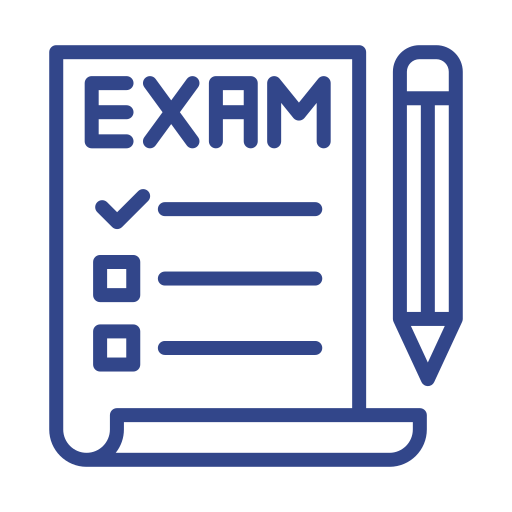- Educators
- IT Professionals
- CompTIA
- Microsoft
- Administering Windows Server Hybrid (AZ-800)
- Configuring Windows Server Hybrid (AZ-801)
- MOS Excel
- MOS Word
- Powershell
- Microsoft Azure Administration
- Microsoft Azure Fundamentals
- Microsoft Windows 10
- Microsoft Server 2019 Admin
- Windows Server 2019 Active Directory
- Windows Server 2019 Advanced Networking
- Microsoft Server 2022 Admin
- Windows Server 2022 Active Directory
- Windows Server 2022 Advanced Networking
- Securing Windows Server 2022
- AWS
- Cisco
- Vendor Neutral
- CWNP
- Volume Pricing
- Resources
- Home
- Educators
- IT Professionals
- CompTIA
- Microsoft
- Administering Windows Server Hybrid (AZ-800)
- Configuring Windows Server Hybrid (AZ-801)
- Microsoft Azure Administration
- Microsoft Azure Fundamentals
- Microsoft Server 2019 Admin
- Microsoft Server 2022 Admin
- Microsoft Windows 10
- MOS Excel
- MOS Word
- Powershell
- Securing Windows Server 2022
- Windows Server 2019 Active Directory
- Windows Server 2019 Advanced Networking
- Windows Server 2022 Active Directory
- Windows Server 2022 Advanced Networking
- AWS
- Cisco
- Vendor Neutral
- CWNP
- Volume Pricing
- Resources
- Request a FreeDemo
- Course Login